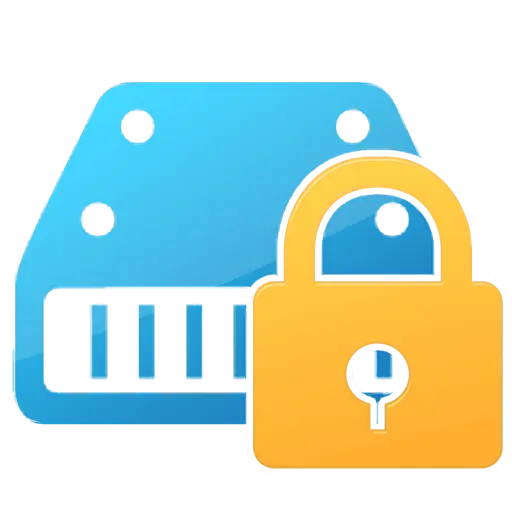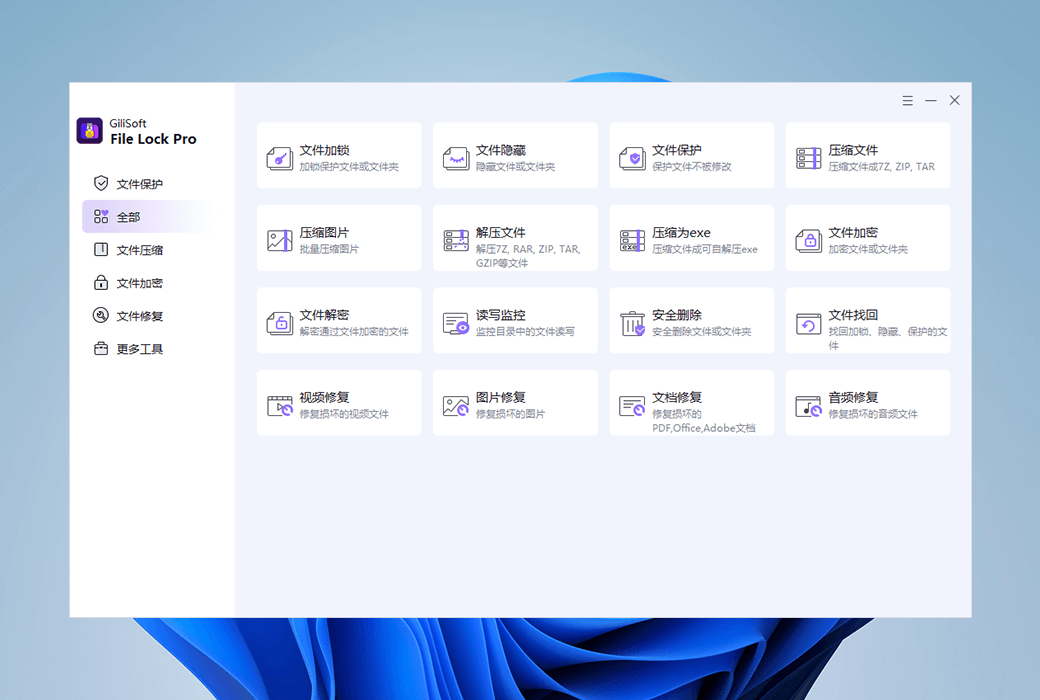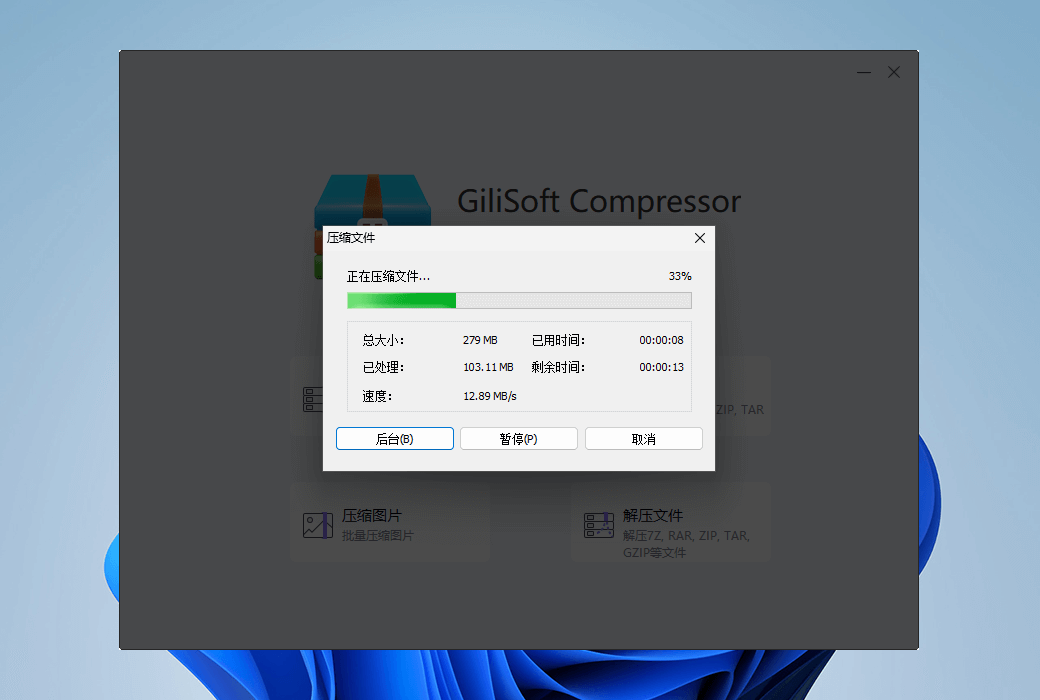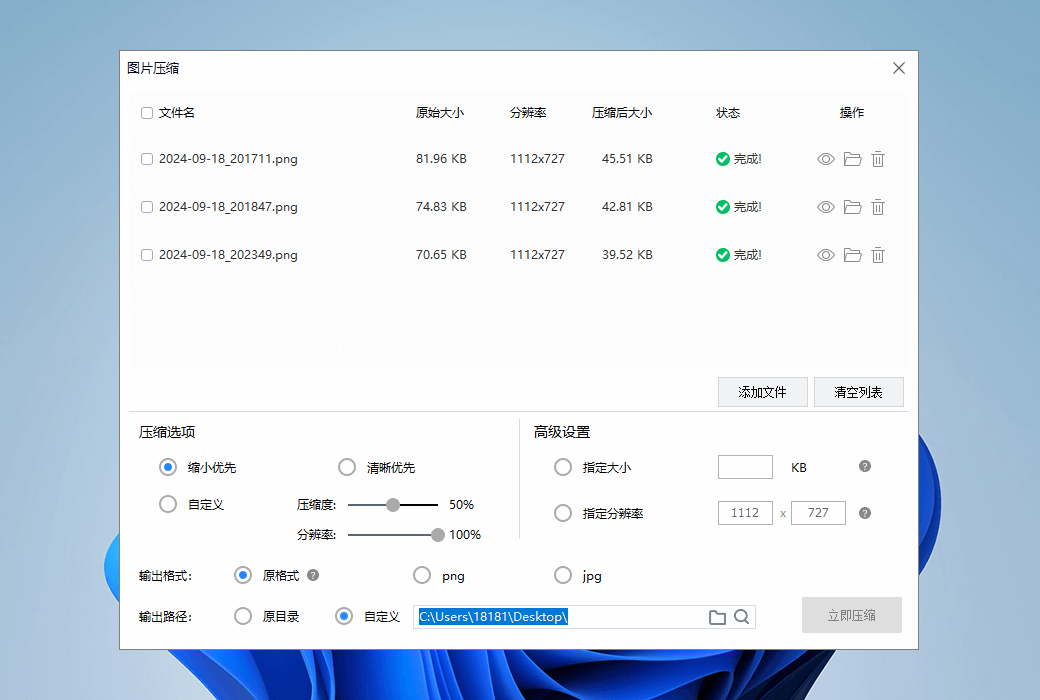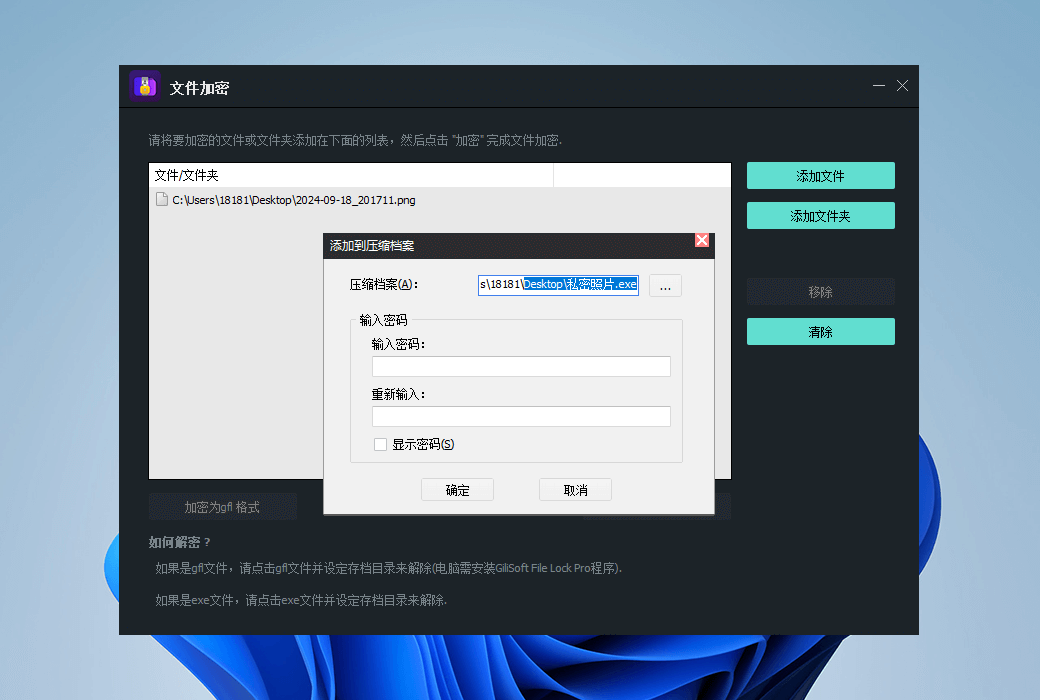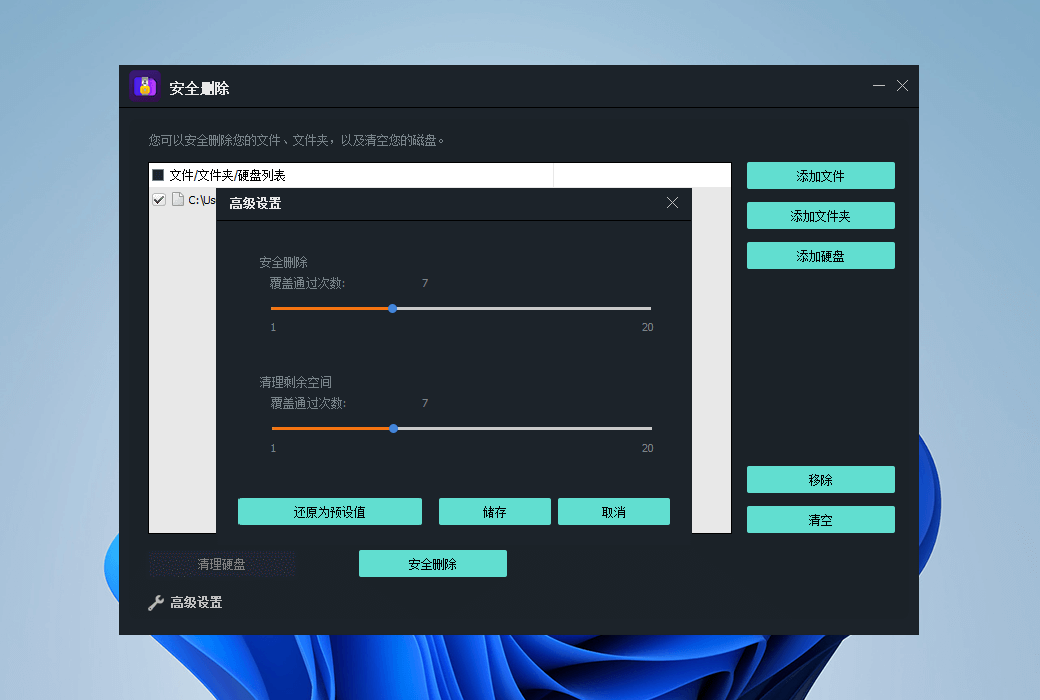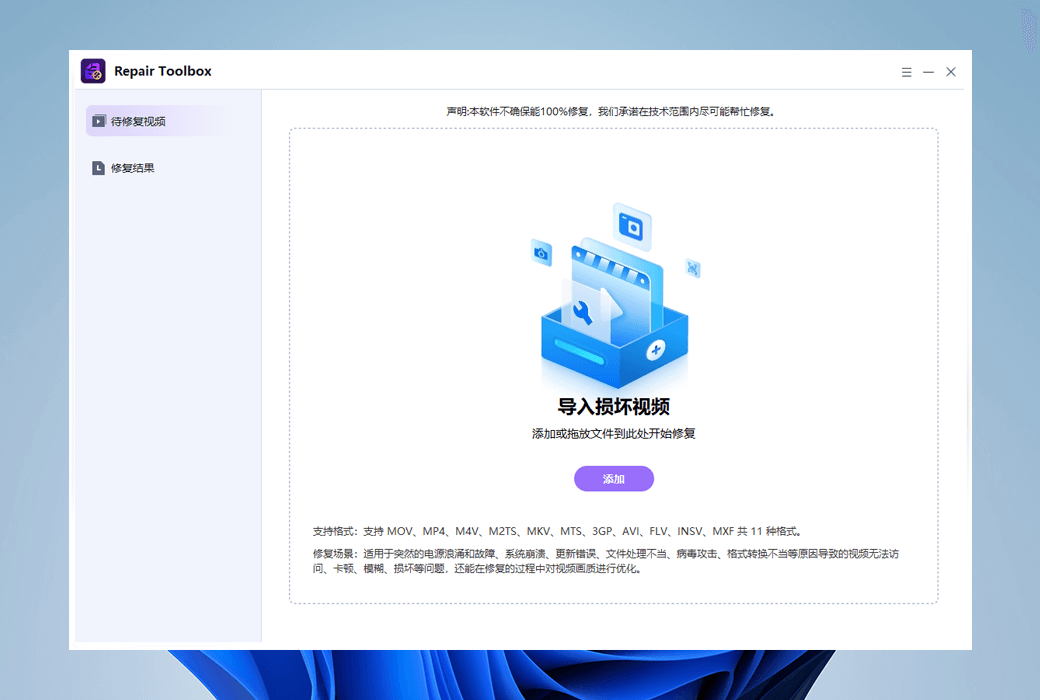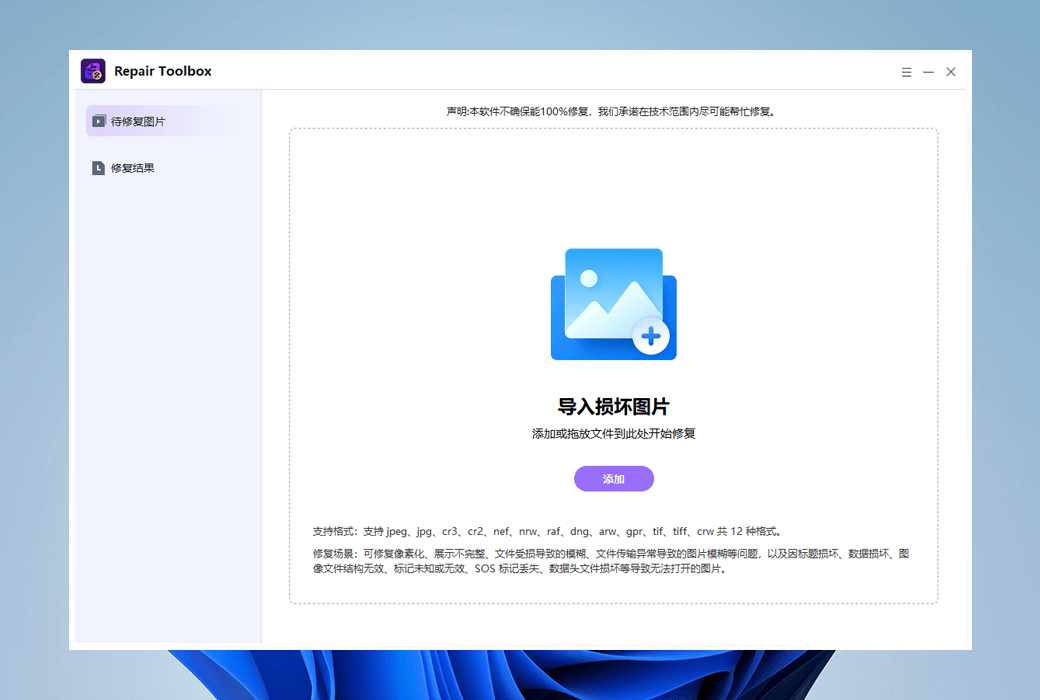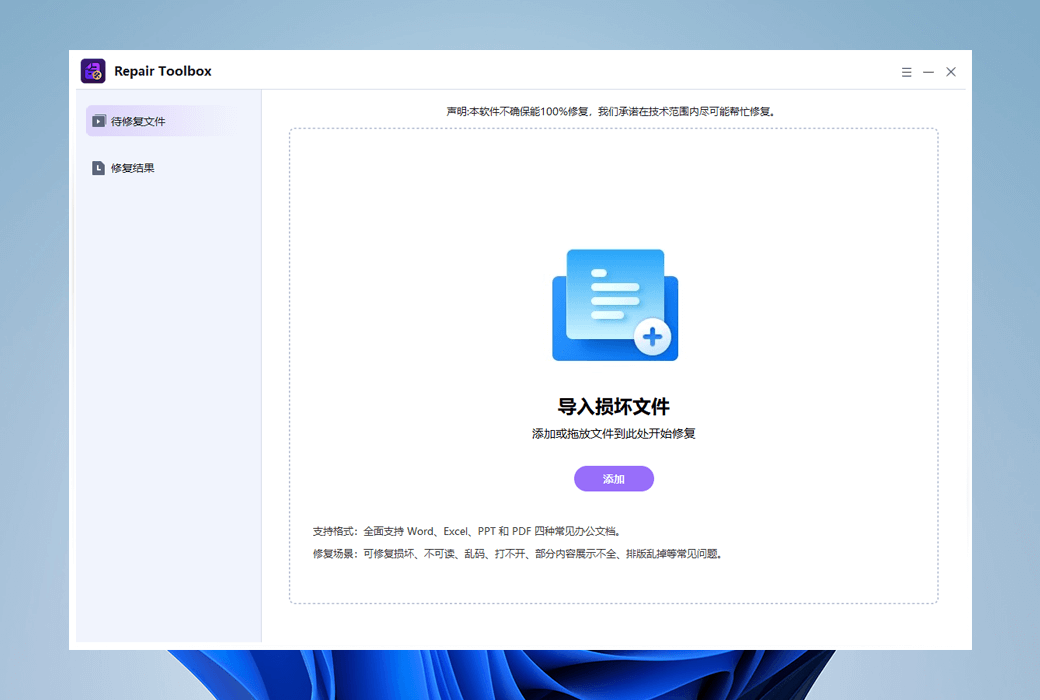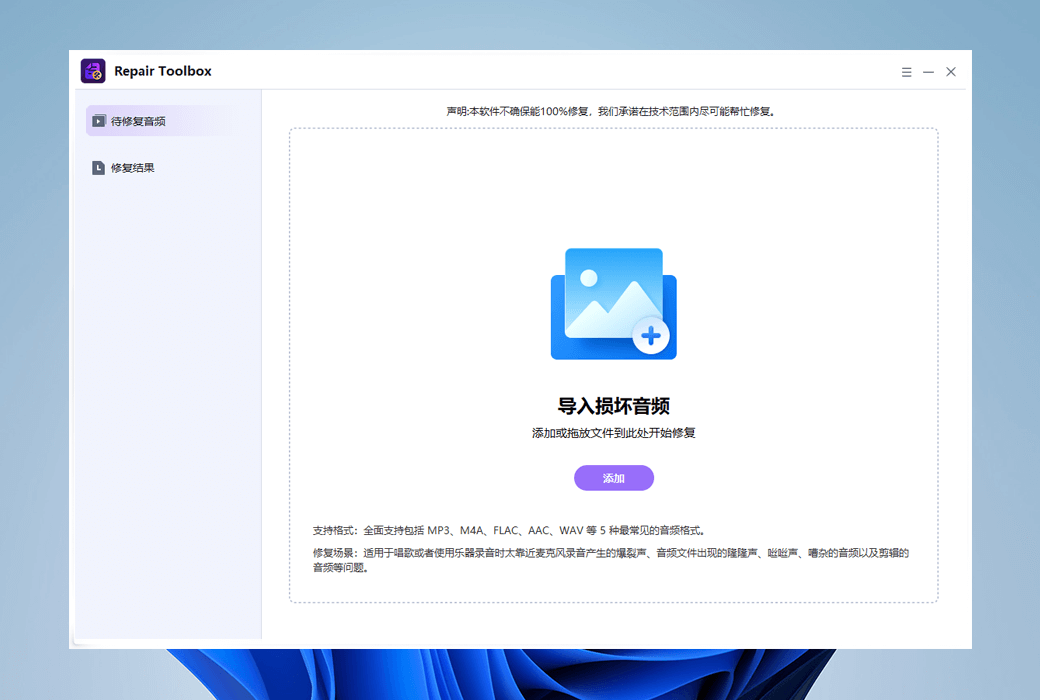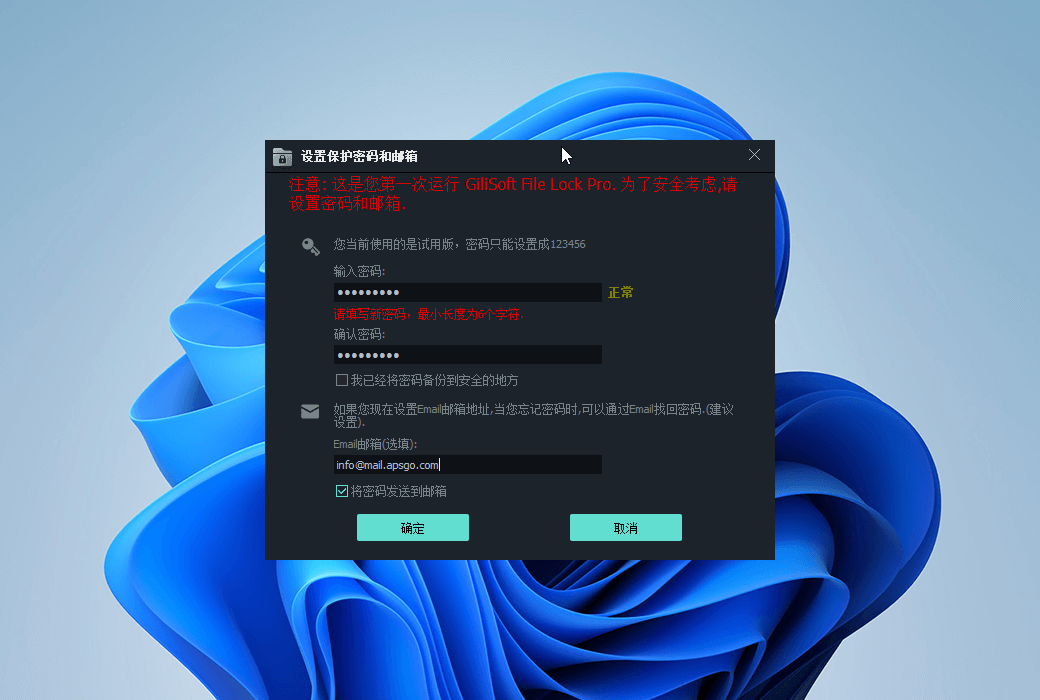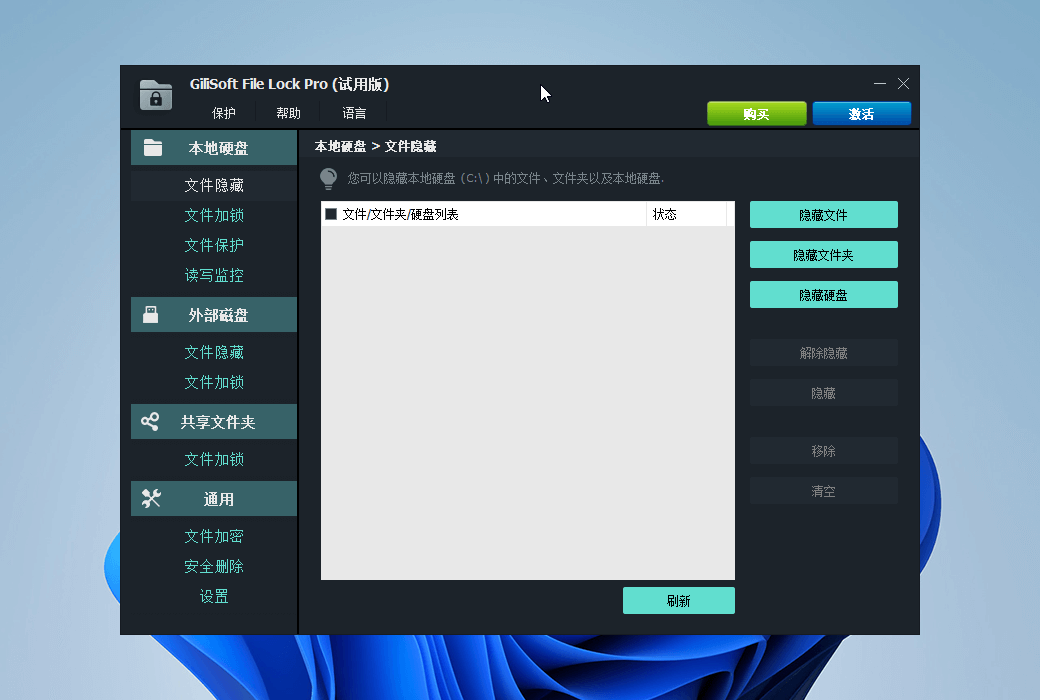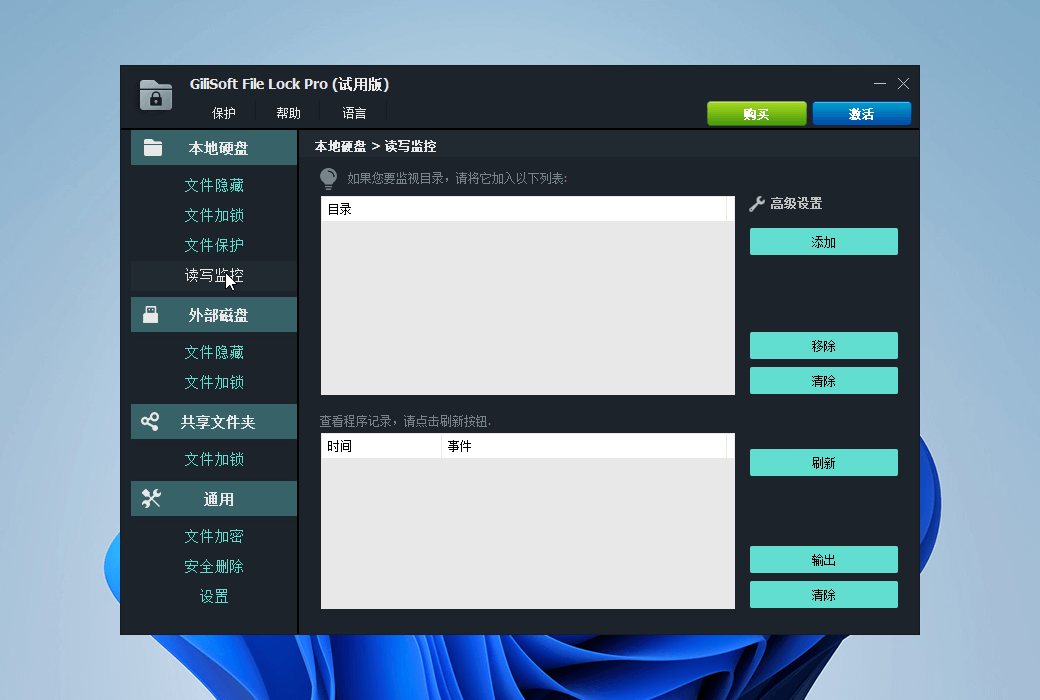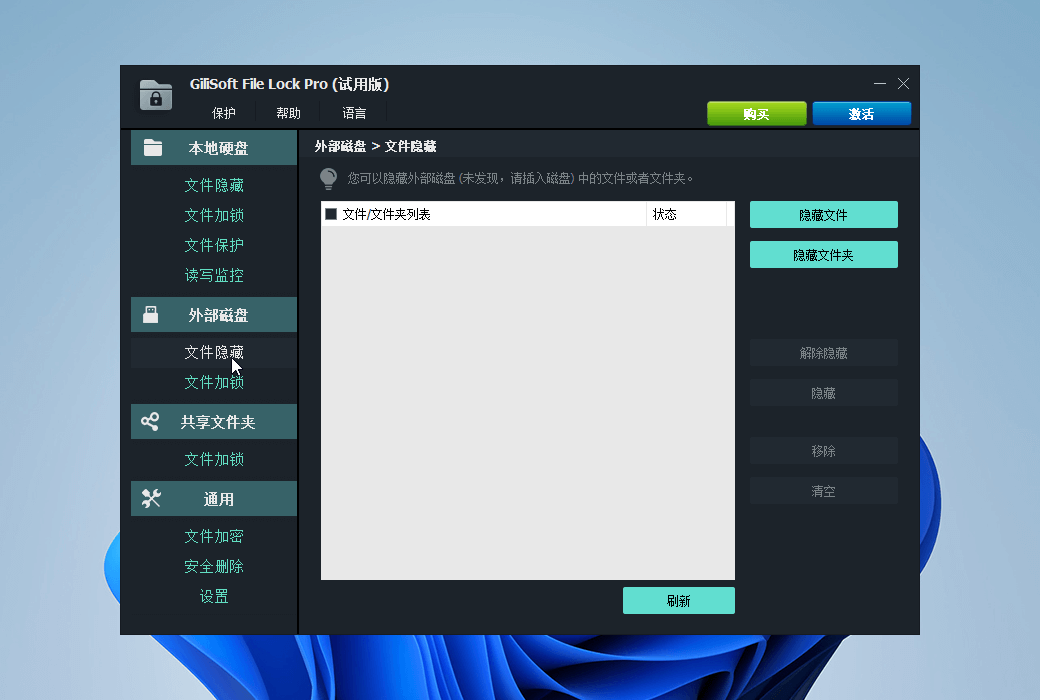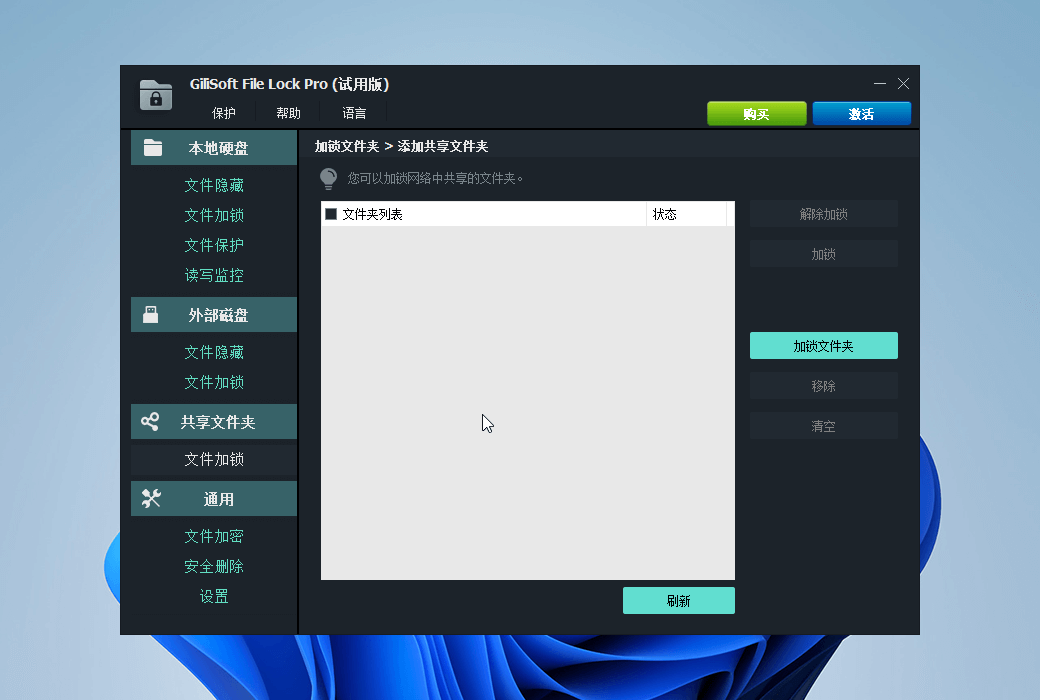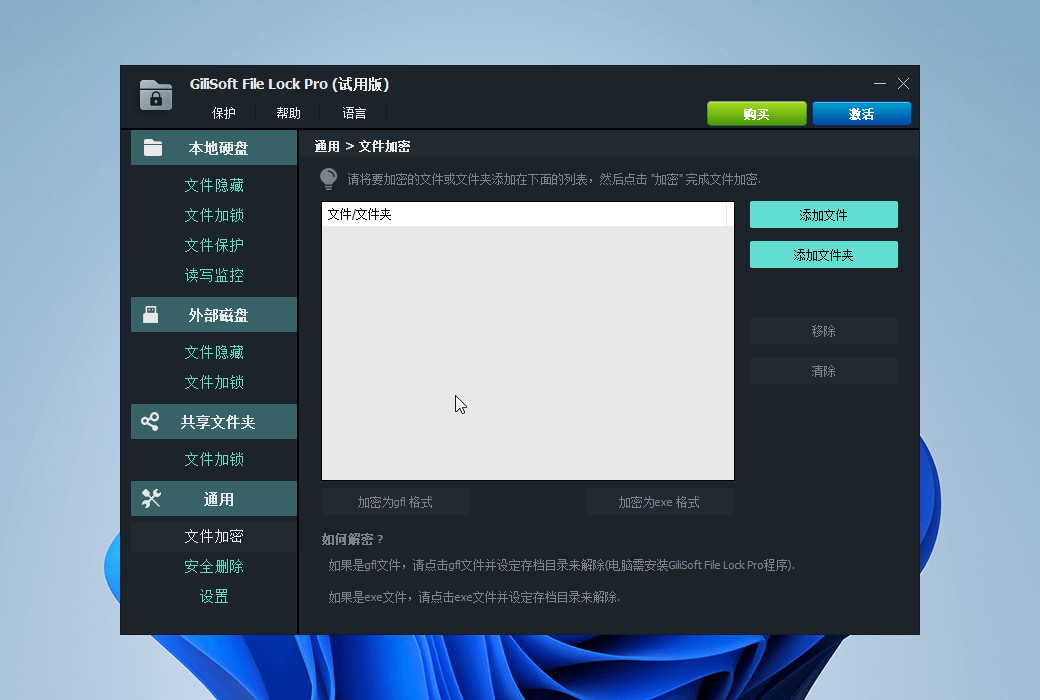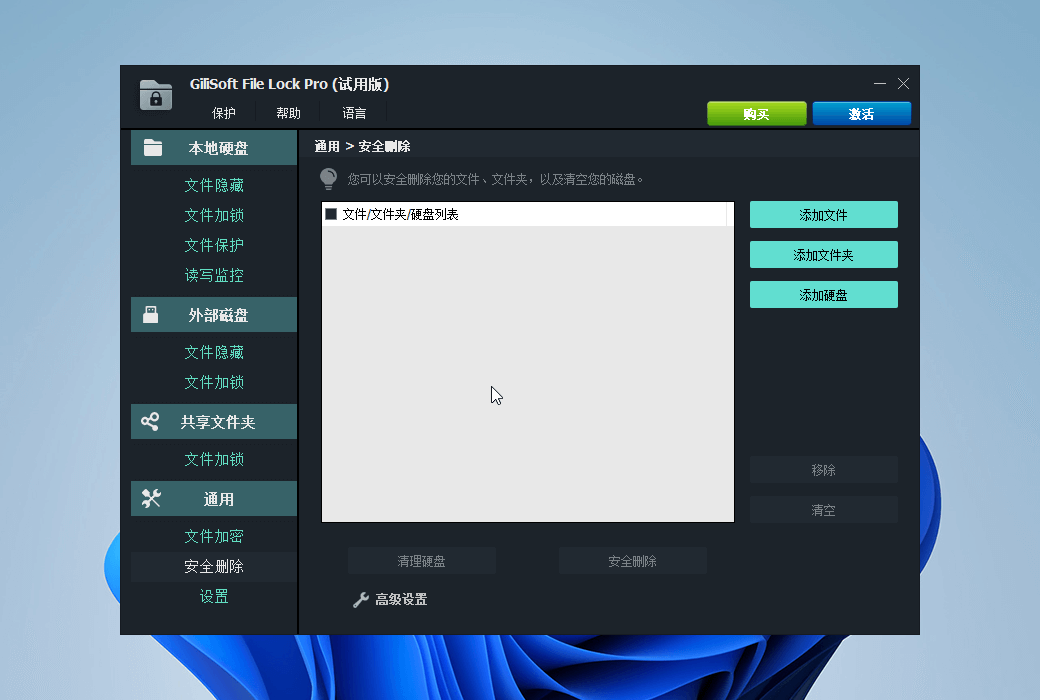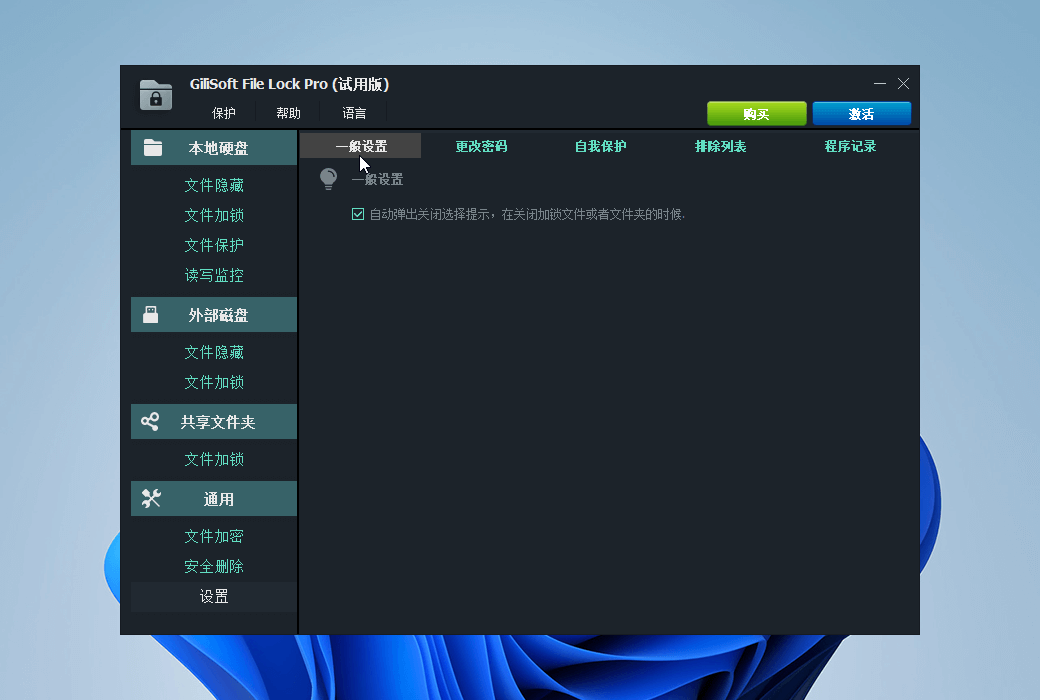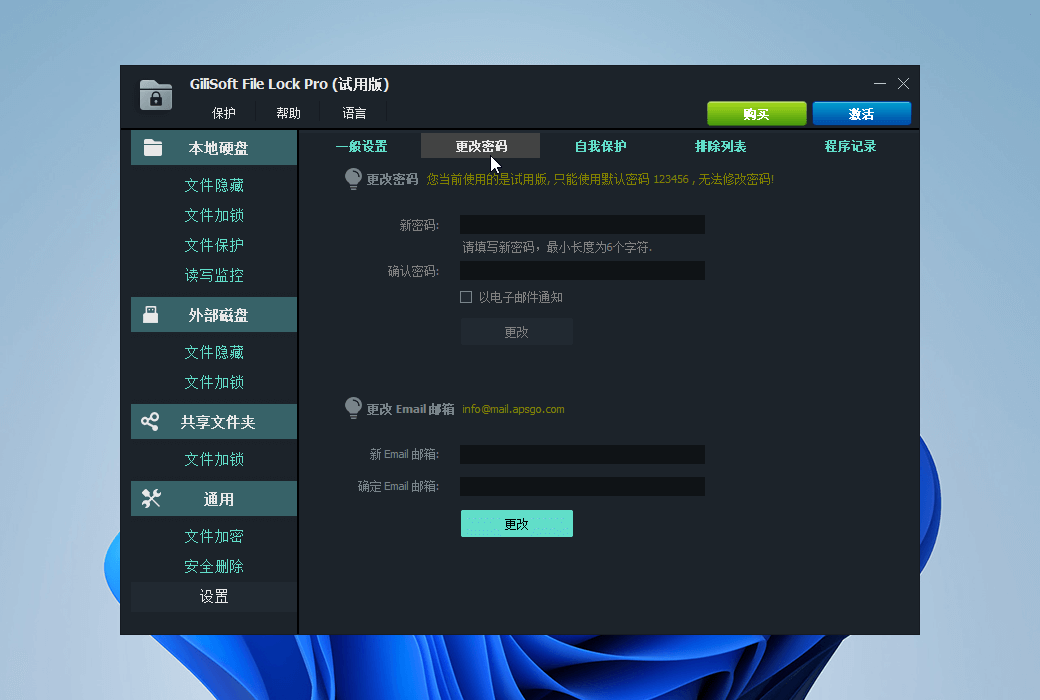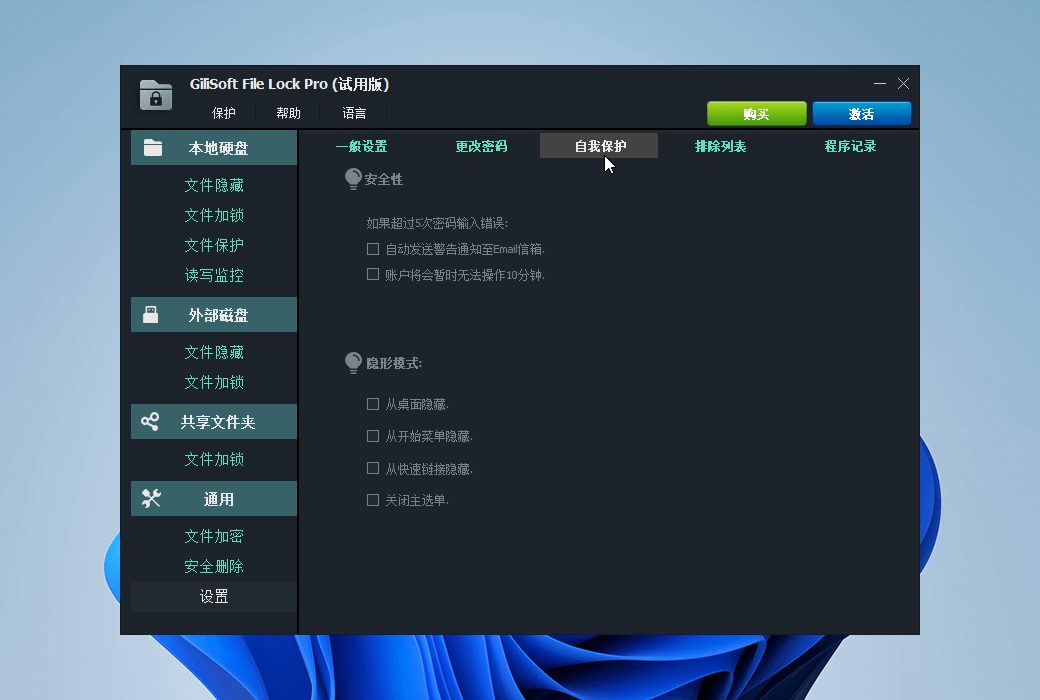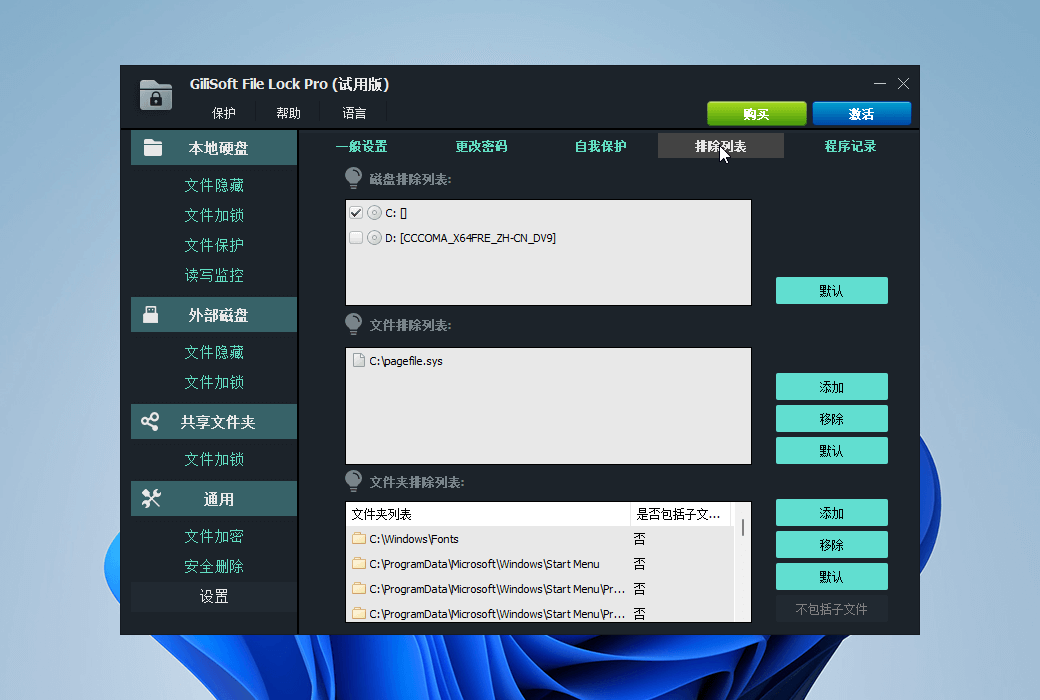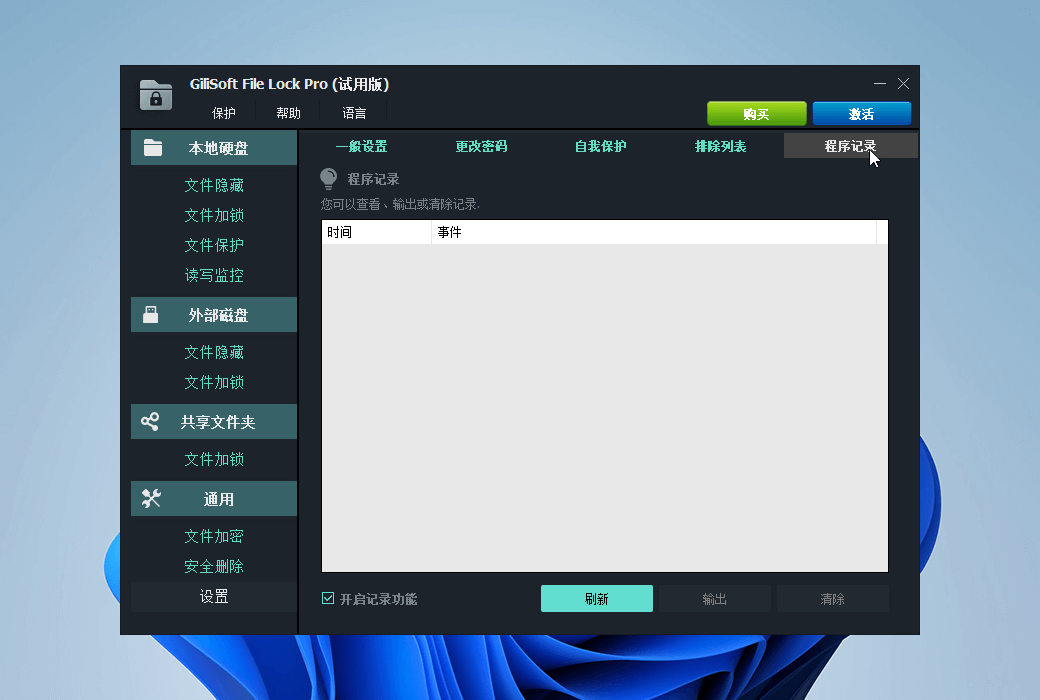You haven't signed in yet, you can have a better experience after signing in
 Gilsoft File Lock Pro file encryption and protection tool software
Gilsoft File Lock Pro file encryption and protection tool software

Activity Rules
1、Activity time:{{ info.groupon.start_at }} ~ {{ info.groupon.end_at }}。
1、Activity time:cease when sold out。
2、Validity period of the Group Buying:{{ info.groupon.expire_days * 24 }} hours。
3、Number of Group Buying:{{ info.groupon.need_count }}x。
Please Pay Attention
1、Teamwork process: Join/initiate a Group Buying and make a successful payment - Within the validity period, the number of team members meets the activity requirements - Group Buying succeeded!
2、If the number of participants cannot be met within the valid period, the group will fail, and the paid amount will be refunded in the original way.
3、The number of people required and the time of the event may vary among different products. Please pay attention to the rules of the event.

Gilsoft File Lock Pro file encryption and protection tool software
Introduction to Gilisoft File Lock Pro
Why do we need Gilisoft File Lock Pro? Whether you are a businessman, employee, student, or even a homemaker, computers can help you complete daily tasks. You save personal information, documents, and other similar sensitive content on your computer, which may harm you if threatened. With it, you will never have to worry about malicious behavior and privacy breaches leading to data theft.
It is a military grade encryption tool for your files. Lock folders on internal hard drives, flash drives, external USB drives, thumb drives, memory cards, pen drives, and network drives. Encrypt files and folders; Hide folders and drives; Set folders and drives as read-only; Password protect folders and drives. Gilisoft File Lock Pro is available in Chinese, Czech, English, French, Italian, Japanese, and Portuguese versions.
Exclusive features of File Lock Pro
Hide files/folders/drives
Hide your private files/folders from local or external (USB) disks, making them completely invisible to anyone or any program even in Windows Safe Mode. Make your private data searchable. All hidden files will not be displayed in search results.
- Lock files/folders/drives
Password protect any type of file/folder on local or external (USB) disks, password protect folders, so all newly added files are also password protected. Lock the folder on the USB using the master password and client password.
- Protect files/folders/drives
After protecting files/folders on the local disk, people can read and write protected files without a password, and no one can modify, delete (or even relocate), or rename them.
- Folder/Disk Monitoring
Monitor disks or folders and their subfolders during changes and writes or any operations or changes made by users.
- Lock LAN shared folder
Windows does not have a built-in feature that allows you to lock access to folders with a password. With GiliSoft File Lock Pro, you can set passwords for folders shared on the network to restrict access to them.
- File encryption/portable encryption
Encrypt files and folders into GFL or EXE format using AES encryption algorithm. You can open EXE encrypted files or folders on other computers.
- File shredder/disk eraser
The file shredder has been developed as a fast, safe, and reliable tool to shred your company files. It also integrates a disk eraser, which uses a shredding algorithm to erase unused disk space.
- advanced setting
Exclusion List - There are system files or programs that you cannot lock, and you can use this exclusion list to filter them out. You can use program logs to view all operation history records.
- Self protection mode
Without a password, no one can uninstall this software. You can hide this program in stealth mode. When someone enters an incorrect password more than 5 times, it will send an alert notification to your pre-defined email and temporarily prohibit unknown login.
- Easy to use
With it, you can use a password to protect folders and drives. You can use the Windows Explorer context menu to lock files or folders, or simply drag and drop them into the main window of the program. When you forget your password, you can search for the lost password through a pre-defined email.

Official website:https://gilisoft.com/product-file-lock-pro.htm
Download Center:https://gilisoft-file-lock-pro.apsgo.cn
Backup Download:N/A
Delivery time:24-hour automatic shipping
Operating platform:Windows、macOS
Interface language:Supports Chinese interface display, with multiple languages available.
Update instructions:Official commitment for permanent use and updates.
Pre purchase trial:Free version with limited functionality before purchase.
How to receive the goods:After purchase, the activation information will be sent to the email address at the time of placing the order, and the corresponding product activation code can be viewed in the personal center, My Orders.
Number of devices:Can install 1 computer.
Replacing the computer:Uninstall the original computer and activate the new computer.
Activation guidance:To be added.
Special instructions:To be added.
reference material:https://gilisoft.com/product-file-lock-pro.htm

Any question
{{ app.qa.openQa.Q.title }}
Do you support updates
Hello, the version we are selling supports lifetime updates and upgrades.